On Friday afternoon we demoed the second, and brand new, version of the Crafts Study Centre augmented reality (AR) app to students at University for the Creative Arts.
Originally our lead academic, Adrian Bland, had envisoned AR as a ‘portal to another world’ these discussions resulted in the AR app developed last year. However since then Adrian has revisited his thoughts about AR and also aligned it even more closely with education by using AR in the context of a particular essay question about the maker David Pye and his book The Nature and Art of Workmanship.

Adrian’s initial sketch of AR content.
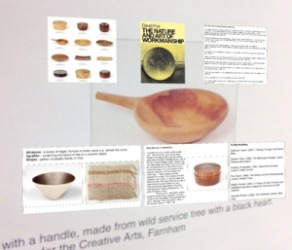
Screenshot of the AR app.
Armed with 3 iPads and 1 mini-iPad, the students (the same group as the January session) were given the chance to try out the AR app informally and this was followed up by further discussion around the topic of AR in education. The key points from the discussion and exercise were:
- The need for clarity about what was a QR code and what was the difference between that and AR itself.
- Students again wanting to create their own AR app (I aim to revisit this before the end of the project).
- One student had brought their personal iPad to the classroom and downloaded Junaio and was able to access the AR and had a positive experience of it. However it was still an issue with lack of suitable devices, for example another student had an Android mobile but it was not compatible with Junaio so they couldn’t download it.
- Students liked the visual aspect – they wanted more images overlayed and less text. We talked about ways to overlay images in layers or by scrolling across the screen (To be revisited before the end of the project if possible.).
- Their experience was that it was shaky (I have also had this issue before); and although it works better when the real life image is on a wall, this is still not ideal. One student also commented that they didn’t want to keep hovering the iPad in order to access the content – once it had popped up it would be good if it just stayed there.
- Students would like to be able to bookmark content for use later. This would work easily through the Junaio browser share feature, but only so long as the device belonged to the student.
- The students were asked about whether they would prefer the content presented in a different way – Adrian would normally do this in PowerPoint slides. The students liked the fact the content was all visible at once, and preferred this; one student commented they probably wouldn’t look at everything if it was spread over several slides.
- We revisited the potential issue of the AR app doing the work for the students – would they still do research themselves?
- We also revisited one of the student’s questions about whether this saved Adrian any time – the answer is definitely no – it would have been much easier to do slides.
- Finally we discussed the potential for using AR in education in the future and how it may also relate to the post-University environment.

