A guest blog posted on behalf of Eleanor Possart and Gerard Helmich
The Archivist’s perspective
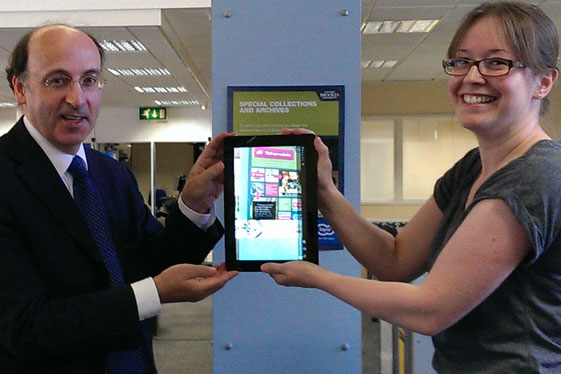 I was first introduced to AR (Augmented Reality) by my colleague Gerard. Gerard is the Library’s IT Development Librarian, and, earlier this year, he ran an introductory training session on AR and its uses. Now technically ‘first introduced’ isn’t quite accurate as another colleague had previously made mention of the SCARLET (Special Collections using Augmented Reality to Enhance Learning and Teaching) project, but it wasn’t until I’d actually seen AR demonstrated that I ‘got’ it. The training session showed me the potential of AR, and so when I was asked to use AR to promote Special Collections, my head started buzzing with ideas.
I was first introduced to AR (Augmented Reality) by my colleague Gerard. Gerard is the Library’s IT Development Librarian, and, earlier this year, he ran an introductory training session on AR and its uses. Now technically ‘first introduced’ isn’t quite accurate as another colleague had previously made mention of the SCARLET (Special Collections using Augmented Reality to Enhance Learning and Teaching) project, but it wasn’t until I’d actually seen AR demonstrated that I ‘got’ it. The training session showed me the potential of AR, and so when I was asked to use AR to promote Special Collections, my head started buzzing with ideas.
I decided it would be best to start small and work on something we already had. I also wanted to use AR to promote Special Collections in general, rather than focus on a specific collection that would require a larger project to do it justice. I therefore decided to create some AR content for our Special Collections poster, which we had in digital and printed form. The poster contains images of items that reflect our five collecting themes – Art & Architecture, Food & Drink, Public and Allied Health, Publishing and Literary Prizes, and the University Archive – and I wanted to create additional content for each of these themes.
I signed up for a couple of webinars, including the Mimas Webinar ‘Augmented Reality in Education: the SCARLET+ experience‘, and also looked at examples of AR on the web for inspiration. Gerard and I then discussed what browser we should use for the project. We considered Junaio, Aurasma, and Layar, and decided on Layar for a number of reasons: we liked the fact that the object itself (i.e. the poster) acted as the trigger, as opposed to a QR code; we also appreciated that Layar provides a free service (with advertisements) as well as a paid service (without advertisements), which would allow us to experiment without cost; and we knew that the University was already using Layar to create AR content for our prospectuses, so it made sense to use a browser with which our students would already be familiar.
Once the browser was chosen, and I had set up an account, it was then up to me to go away and experiment with what features Layar had to offer. I wanted the poster to be fun and varied, as well as informative, so I tried to create something a little different for each theme. In the end I used a simple link to a pre-existing webpage containing a historical timeline for the University Archive; a link to a webpage I created, containing an old map of Oxfordshire with hotspots linking to images of local architecture from one of our collections; an image gallery representing our five principal food and drink collections; an audio recording of a colleague reading a nursery rhyme from one of our children’s publishing collections; and film footage from one of our health collections relating to occupational therapy.
One of the biggest challenges was finding images and footage that was out of copyright. It was also tricky finding content that was appropriate for each feature, and I ended up changing one of the images on the original poster as one collection provided better material for audio content than another. I also found that I needed help, from Gerard, converting the AR content to the right format for Layar to use (particularly the audio visual elements). Choosing, scanning, and editing the AR content was by far the most 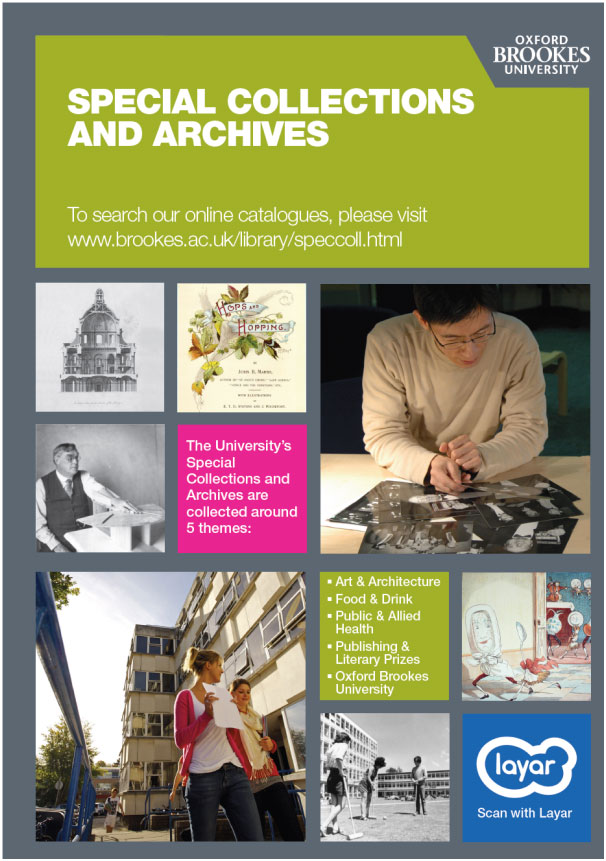 time consuming aspect – using Layar to apply the AR content was quick and easy in comparison.
time consuming aspect – using Layar to apply the AR content was quick and easy in comparison.
I enjoyed making the poster and I think that AR is a great way of providing extra (and often more interesting) content where space is limited (i.e. on posters or in exhibitions). I am also interested in seeing how AR might be used to aid teaching, and am excited by a current project that being undertaken, by one of my colleagues, to use AR to enhance classes using our Artists’ Books collection. The only regret I have is that my recently acquired smartphone can’t download the Layar app, so you need to be aware that not everyone will be able to view your hardwork!
The IT Development Librarian’s perspective
Our initial investigations into AR very quickly lead us to the SCARLET project’s blog. This was the source that made it apparent to us that we really might be able to use AR to help support our users. The examples made available via the blog and demonstrated at the Augmented Reality in Education event held at City University in 2012 fired our enthusiasm for setting up some of our own AR projects.
Our introductory awareness sessions for Library staff about Augmented Reality were followed by a review of the major AR browsers and the creation of test content for both Aurasma and Layar. We finally selected Layar as our browser of choice, for the reasons outlined above by Eleanor. We do feel strongly that the initial requirement to scan a QR code rather than the item itself is too limiting to be effective outside of a classroom environment, though this does mean objects or graphics that will not make good trigger images cannot be used. This is the trade-off we have made to ensure that the AR process is as simple and easily understood as possible for the end user.
It is extremely important that we are able to create AR content without the requirement for any programming, as we lack developer support. Although this means we cannot deliver some potentially desirable features, it does enable a large number of staff to experiment with the technology. The Special Collections poster created by Eleanor will be a useful tool in promoting the use of AR to Oxford Brookes Library staff and will hopefully spark off a number of new projects.
Eleanor Possart and Gerard Helmich

