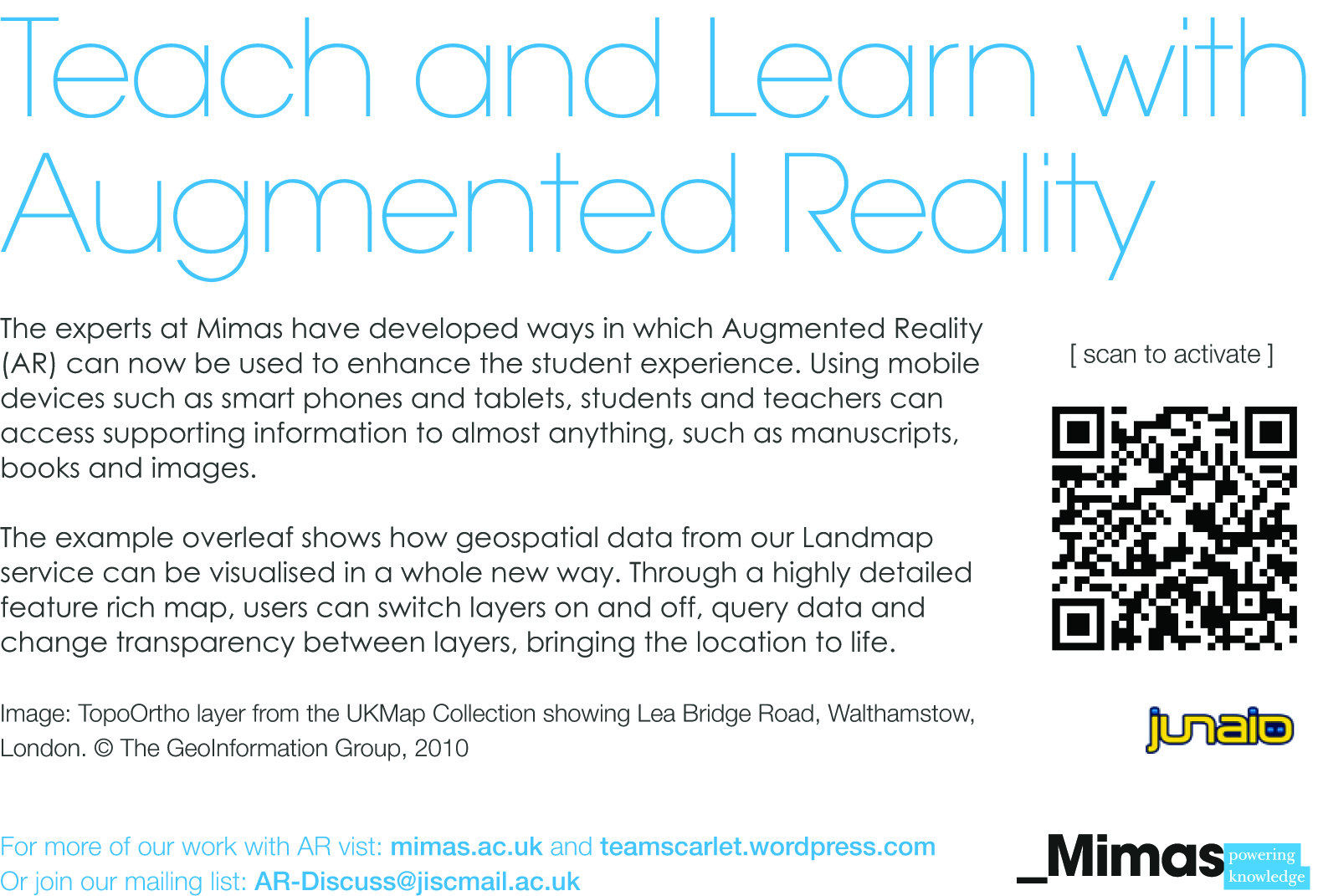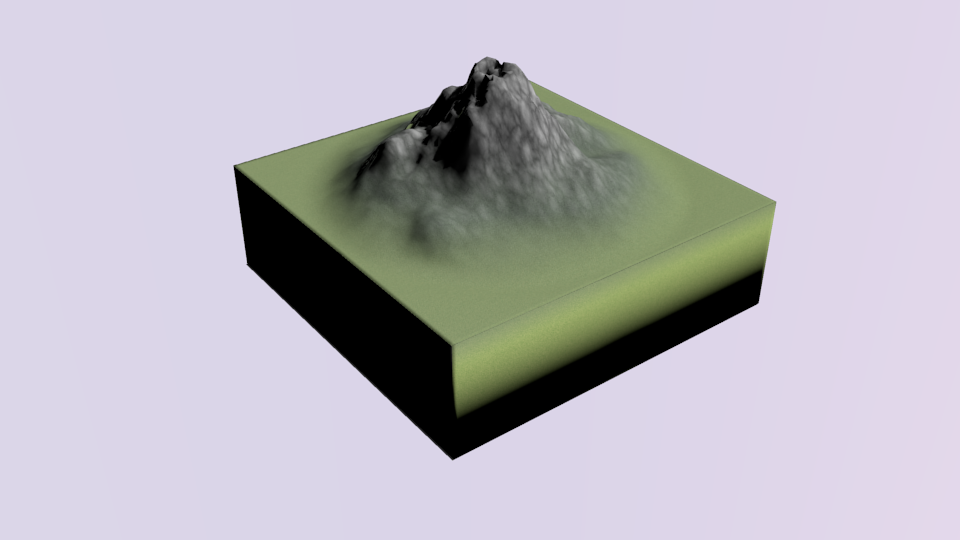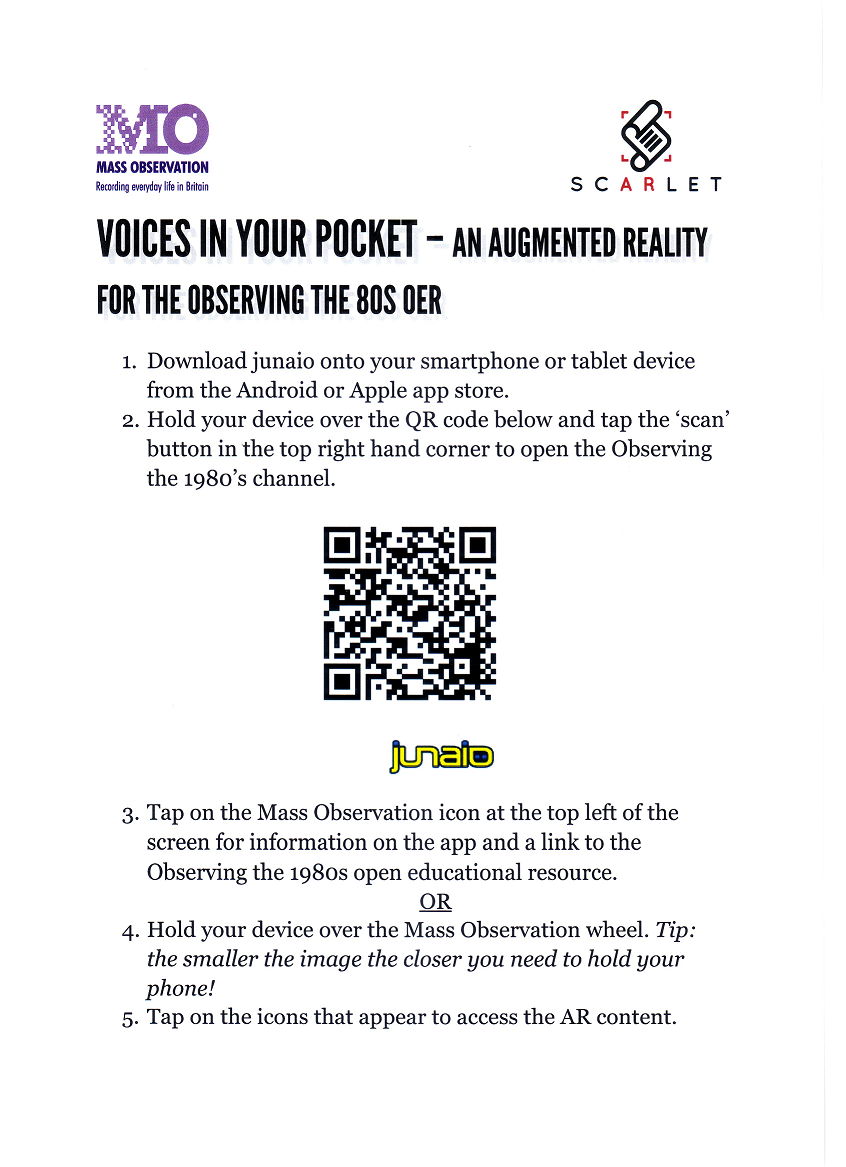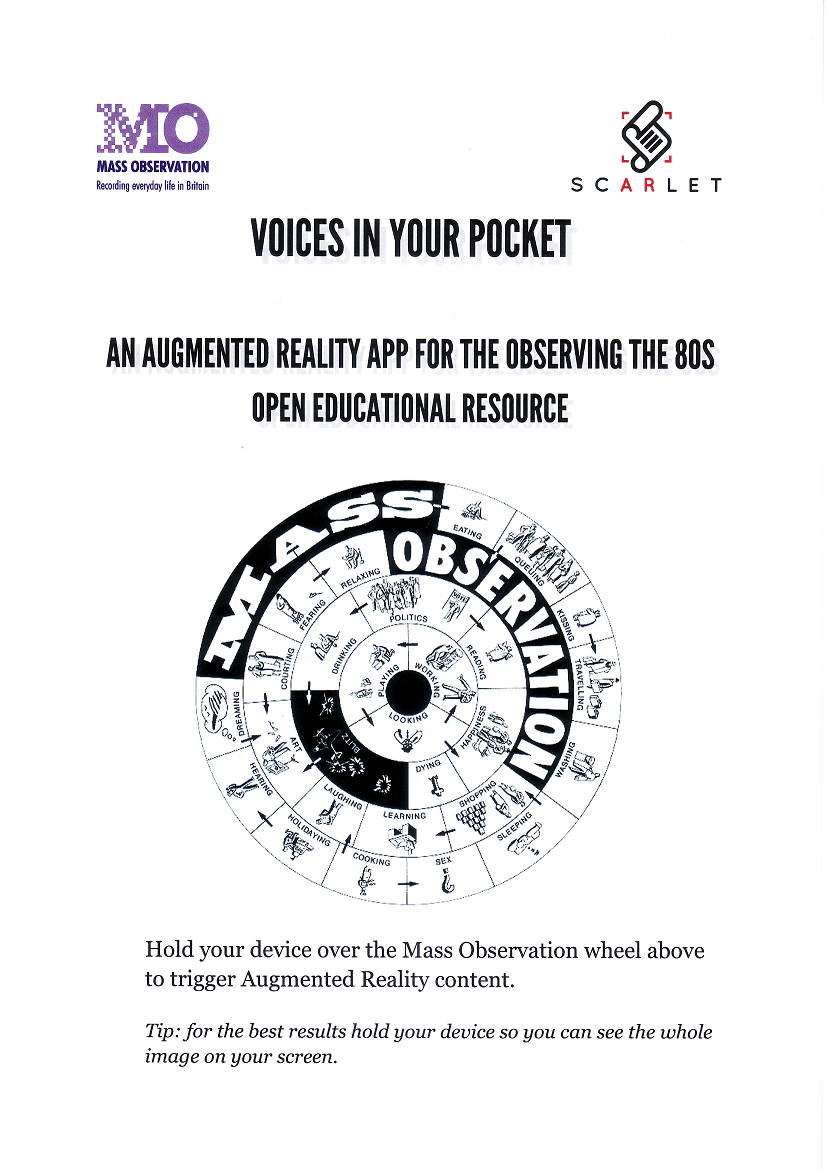In the recent webinar held on the 16th April, members from the award winning SCARLET team (led by Mimas) shared their experiences of working on the SCARLET+ project team. Testimonials from Rose Lock at the University of Sussex and Jean Vacher from the University for the Creative Arts describe how their AR outputs are being used in education across their institutions. View the webinar in full below.
Keeping SCARLET+ Alive at University of Sussex –
Momentum is always a problem when a project like SCARLET+ moves from having staff dedicated to it to being a part of everyday work life. Today is my last day as Project Co-ordinator for the University of Sussex SCARLET+ project and I am determined to keep promoting the use of Augmented Reality with archival collections. We have a plan…
At the end of the last University of Sussex SCARLET+ workshop the staff present from across the university passed on the names of anyone at Sussex they thought might be interested in using or supporting the use of AR. Armed with this list I am going to be sending out emails inviting these possibly interested parties for one to one discussion to investigate whether they would like to take advantage of what we have been developing.
16th of April sees many of the SCARLET team coming together for a lunchtime Webinar to inform and inspire others to use AR at their institutions; follow the link for more information. http://teamscarlet.wordpress.com/2013/03/15/free-webinar-augmented-reality-in-education-the-scarlet-experience/
24th April takes me to Manchester for a showcase event with SCARLET, University of Manchester, and Mimas designed to engage University of Manchester’s Senior Stakeholders.
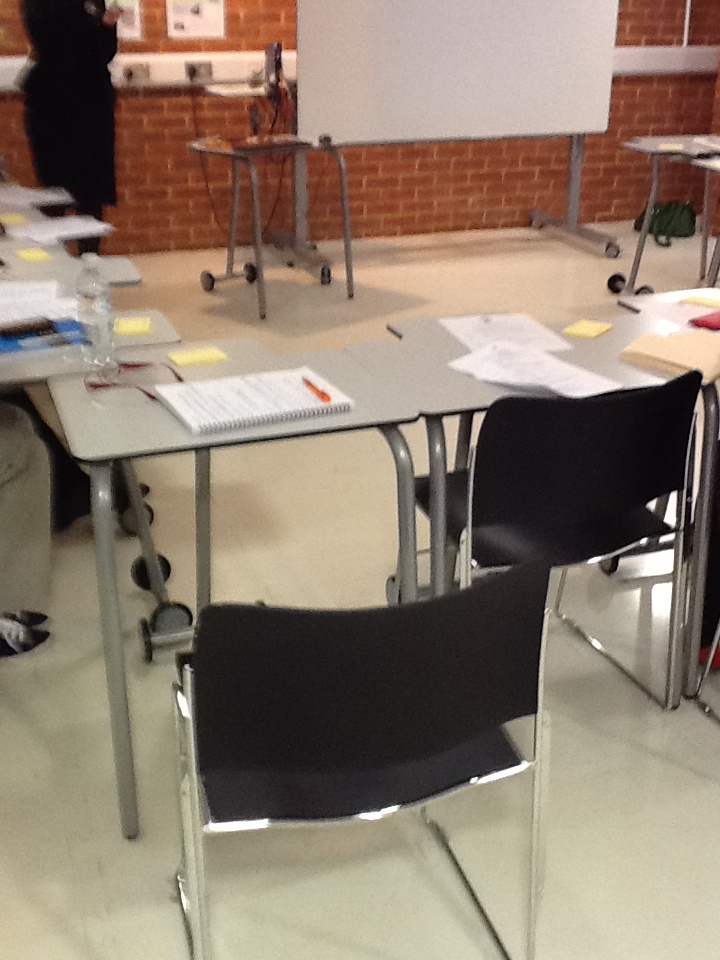 We are hoping to raise the profile of SCARLET’s work within the university itself. It is a strange anomaly that exciting projects such as SCARLET are often better known outside of the institution that has been instrumental in creating them, one that we are well aware of at University of Sussex. It will be interesting to see what level of increased involvement comes from this event; perhaps we could do something similar at Sussex?
We are hoping to raise the profile of SCARLET’s work within the university itself. It is a strange anomaly that exciting projects such as SCARLET are often better known outside of the institution that has been instrumental in creating them, one that we are well aware of at University of Sussex. It will be interesting to see what level of increased involvement comes from this event; perhaps we could do something similar at Sussex?
On 25th April I will be visiting the Royal Botanical Gardens at Kew to speak about SCARLET to the European Botanical and Horticultural Group as part of their 20th Annual meeting for their day on ‘Space and Cyberspace : the challenges of managing physical and digital collections‘. http://www.kew.org/ebhl/meetings.htm
With support from Team SCARLET in the form of their marvelous presentation I am looking forward to speaking to archive staff who are in the same position as I was a year ago; having no experience of AR what so ever! I hope I can give them the confidence to explore this avenue AR really could be put to some wonderful uses with Botanical and Horticultural archives. Triggers placed in a garden, linking plants themselves to the archives could be both entertaining and educationally interesting.
I have been asked to write a blog post for ITS concentrating on SCARLET+’s pedagogical approach to AR. There are a huge number of University of Sussex departmental, project and staff blogs which are each read by a very different section of the university’s population. SCARLET+ has featured on the Observing 1980s project blog and has been re-blogged by the Teaching, Learning and Development Unit blog. These cross-blog posts are hugely important in keeping the rest of the university informed of what we are doing.
A double-sided postcard featuring the QR code and trigger for Voices In Your Pocket is 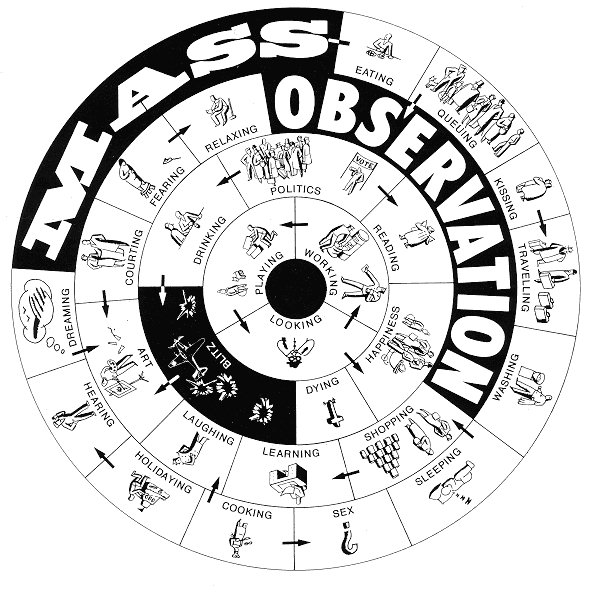 being produced as an example of what Sussex can do with AR. This can be handed out both internally and externally at conferences or meetings, or left in public spaces for anyone to find and discover a little about Augmented Reality, Observing the 1980s and University of Sussex Special Collections.
being produced as an example of what Sussex can do with AR. This can be handed out both internally and externally at conferences or meetings, or left in public spaces for anyone to find and discover a little about Augmented Reality, Observing the 1980s and University of Sussex Special Collections.
And now the end is near, and so we faced the final workshop.
Last week we returned to the Library Open Learning Space for our second and final workshop to discuss Scarlet+ specifically and the future of AR at University of Sussex specifically. We were once again joined by our lead academic, Dr. Lucy Robinson and a host of Sussex staff including Suzanne Rose our Mass Observation Education and Outreach Officer), Fiona Courage, Special Collections Manager & Mass Observation Curator, Stuart Lamour and John Davies, from ITS, and a new face in the shape of Suzanne Tatham, our Learning and Teaching Support Librarian.
Whilst the final AR app was presented and discussed, the main intention of the workshop was to gather ideas about where to go next with AR at University of Sussex. Once again, the blend of skills and experience in the room meant that I was left with a huge range of thoughts and ideas that can now guide our next steps with this exciting new technology. The session ended with a brainstorming session of which other individuals and departments within Sussex might be interested in using AR in their own work.
So; why should we use AR in archives as oppose to other teaching and outreach tools? What does it have that gives a unique and meaningful experience to our users? Which groups is it particularly suited to? Which types of material is it particularly suited to?
Our overarching concept with VIYP has been to use AR to provide resources that users need or want but cannot access using the actual archival material. Extra resources such as the videos used in YIYP, documents that link material within or between our archives, and chosen supporting resources such as digital newspaper articles were all suggested.
Dr. Robinson stated that for postgraduates AR can be seen as a unique historical resource in its own right. She was particularly interested in using AR for ‘gobbet exercises’.
These teach and test student’s content perception, and understanding of the meanings and social relationships of historical material. The specific skills of content perception are difficult to convey and test. The current ‘gobbet exercise’ uses quotes and images to test students on the constructions, interpretations and relationships of material. Getting students to create an AR app to answer these questions would be more appropriate as it forces students to think about context and develop these skills.
Dr. Lucy Robinson on AR and gobbets.
For providing content there is still much doubt in how is AR different from providing a tablet device with a list of links or downloaded material? What is the unique quality that it gives the user that makes it different? There are certainly times when a tablet loaded up with digital images of archive material would be a better experience, especially when Wi-Fi may not be available. We need to ensure that we use AR only when AR is the most suitable option, not just for its own sake. As Jane Harvell, Head of Academic services at the library and Sussex’s Scarlet+ Project Manager wisely said, “archives are incredibly powerful” – we have to remember WHY our users visit us. What do they want from the experience?
Jane Harvell and Fiona Courage speaking about the future of AR at Sussex.
Some archive users will always want the original material due their feeling of excitement at having a ‘real’ document in their hands, but not everyone values this experience; how can we use AR to draw them in?
Outreach, especially in schools, is a better trodden path for AR. Suzanne Rose has included AR in Mass Observation’s HLF bid for use in Secondary schools to open up the archive. It gives a more explorative, less formal way to provide access to archival material away from the archive than a pile of photocopies; for example, a treasure hunt feel could be achieved with clever use of triggers that would make the AR an organic part of the experience, not just another pile of paper. Possibly the greatest challenge AR faces when being taken out is Wi-Fi; Suzanne has already had to rethink one outreach session on the hop due to this problem. She had designed an exercise using iPads that relied on Wi-Fi but the room she was using was changed at the last minute and had to revert to paper.
Conferences were another place where AR could be an exciting way to share digital resources, either formally as part of a presentation or informally on a one to one basis. Attendees could take home a presentation on their device or take part in a digital exhibition.
Content might be king, but is context our overlord? Content can be provided in many ways (originals, paper copies, digital copies); is the power of AR the ability to contextualise archives in personal ways? Ultimately the use of AR in teaching relies on the enthusiasm of the tutor/teacher and in having the flexibility to allow them to shape the learning experience. They need to be handed the reins so what is created is meaningful to their sessions.
Stuart Lamour speaking about pedagogical approaches to AR.
AR could be used before viewing archival material as an introduction, especially digital material such as MOOnline and Observing the 1980s. Markers on boxes could trigger specific tutorials on how to handle that material or how to understand the way the collection is constructed. Suzanne Tatham can see particular application with sixth form groups in the library, where she could use AR to engage with Special Collections during library introductions and tours. She also suggested that AR could be used to supplement hand-outs as a way to provide the introductory information.
Suzanne Tatham speaking about AR in Learning & Teaching
Special Collections is about to move off-campus to a new archival resource centre. Will the physical distance to The Keep mean that we need to somehow keep a foothold in the library? AR could certainly be a way of doing this. Exhibitions and introductions would be the most obvious place to start, using AR in the library to bring people to archival material in The Keep.
Site specific material looks to be the most appropriate to access through AR. Dr. Robinson is currently setting up a Post Punk Britain course that is heavily rooted in Brighton, and also mentioned a community project based on the Arches.
Dr. Lucy Robinson on AR use in new courses at Sussex
This concept can be extended to the space within an exhibition where AR can be used to provide a different set of information to cater for different audiences (students, casual visitors, school groups etc.) or can layer images to show something that is not there. However, she also spoke of liminal space and of using AR not as an invitation to a ‘real’ this, but as an object and reality all of its own.
Transcription and translation were another problem that AR seems to offer a neat solution to. Our Virginia Woolf diaries are hard to read and lots of our German Jewish collections are not in English. AR can offer access to text that is not immediately readable and in this case the triggers would target the sections needed.
The fact that this is by far and away the longest blog post I have written for the Scarlet+ project is a tribute to just how productive the final workshop really was. I would recommend anyone undertaking a similar project to go with this sandwich approach of bringing together interested parties at the start and finish. In just a few hours a plan for the future of AR at University of Sussex has been hatched and although the project is nearly over, the ball is most definitely still rolling.
Landmap Showcase New Augmented Reality App at the National Science and Engineering Week
The University of Manchester has organised a week of activities to enthuse school children about studying science and engineering. Pupils have the opportunity to get up close with some of the cutting-edge research going on at The University of Manchester and take part in a range of activities designed to inspire them to become the scientists of the future.
One of the cutting-edge technologies being showcased is the new UKMap AR App which allows pupils to interact with different mapping layers from the UKMap database originally collected by The GeoInformation Group and hosted at Landmap, Mimas. For the National Science and Engineering event a quick quiz sheet was devised where pupils answer 5 questions based on the geospatial layers. The positive feedback from pupils has underlined how much potential there is in using AR in education, especially in the geospatial field.
Further feedback and information on the event can be found on the Landmap website at http://landmap.ac.uk/index.php/News/Entry/landmap-showcase-new-augmented-reality-app-at-the-national-science-and-engineering-week
Landmap AR map content released
It is my pleasure to announce that the geospatial AR channel developed in conjunction with Landmap is now live. It allows the user to visualise this data in a whole new way. Through a highly detailed feature rich map, users can switch between different map layers and manipulate 3D models to bring the location to life.
Added functionality enables the user to:
- Freeze the tracking to take a snapshot of the layer
- Activate gestures to rotate, scale and move the layer
- Make the layer transparent to see how it fits on the printed base layer
- Displays information about different parts of the interface
To access the channel simply open Junaio and scan the map image or scan the QR code below. Follow the instructions to uncover the content by holding your device over the satellite image. For maximum functionality the content is best viewed on a tablet device although smartphones will still display the models and key correctly.
The new channel will be showcased as part of the National Science and Engineering Week 2013 and we welcome any feedback you may have.
Free Webinar: Augmented Reality in Education: the SCARLET+ experience
Interested in Innovation in Education?
Join our free lunchtime Augmented Reality Webinar
The SCARLET+ Experience
Tuesday 16th April
12.00 – 1.00pm
Hear members from the award winning SCARLET team (led by Mimas) share examples of how Augmented Reality (AR) is being used in education at the University of Sussex and the University for the Creative Arts.
We will also share the outputs of SCARLET+ including a demonstration of the AR applications developed. Plus we’d like to hear stories about your experiences of AR in education or how you’d like to use it!
Sharing expertise was always at the heart of both the SCARLET and SCARLET+ projects. The team hope to inspire others with the potential for AR in education.
So grab some lunch and learn something new.
BOOK NOW: http://tinyurl.com/MimasARwebinar
Keep up to date with AR in education news by joining our Jiscmail list:
AR-Discuss@jiscmail.ac.uk or visit our blog: teamscarlet.wordpress.com.
Visualising rich spatial data with 3D and AR
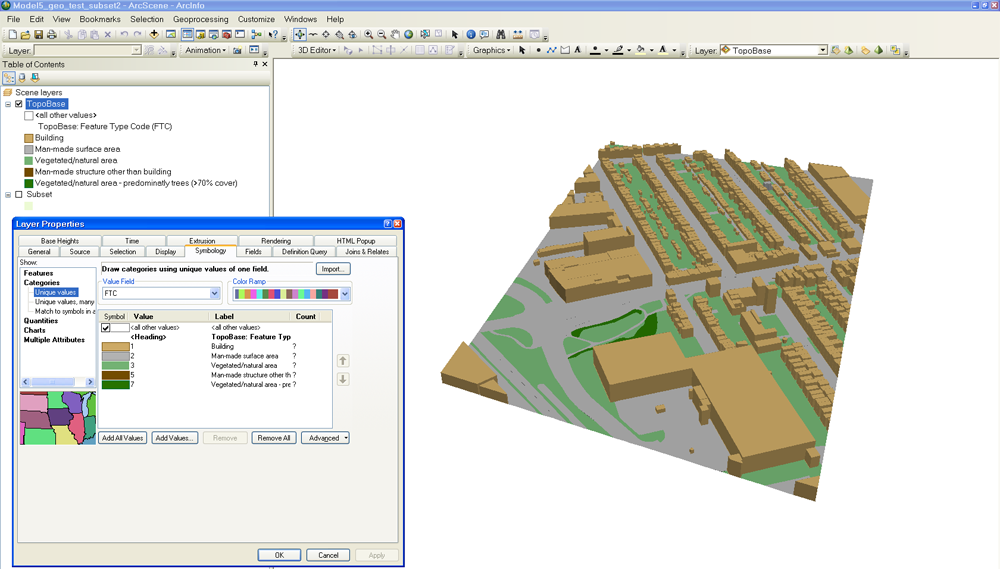 Over the past couple of months I have been working with colleagues from the Landmap service at Mimas to create an AR experience around the UKMap dataset. The UKMap Collection is one of five collections provided free of charge to the UK academic community at Landmap and was originally collection by The GeoInformation Group.
Over the past couple of months I have been working with colleagues from the Landmap service at Mimas to create an AR experience around the UKMap dataset. The UKMap Collection is one of five collections provided free of charge to the UK academic community at Landmap and was originally collection by The GeoInformation Group.
This provides a wealth of rich, multi-layered information accurately locating building types, building heights and ground usage to name a few. The challenge was to incorporate this tabular data in a visual 3D model that a handheld device was able to render efficiently. The raw data and map files were often hundreds of megabytes, completely unusable on a mobile device. Through a process of trial and error, myself and Gail Millin-Chalabi from Landmap were able to develop a workflow for delivery through Junaio.
- Firstly ESRI ArcScene was used to create a 3D visualisation of geospatial data layers contained in the UKMap Collection. Then the data layers were clipped to an Area of Interest (AOI) – in this example Lea Bridge Road, Walthamstow, London. The 2D feature data was then converted to 3D feature data and reprojected in WGS84 coordinates from British National Grid. The model was then output as a VRML 3D file for use in Blender.
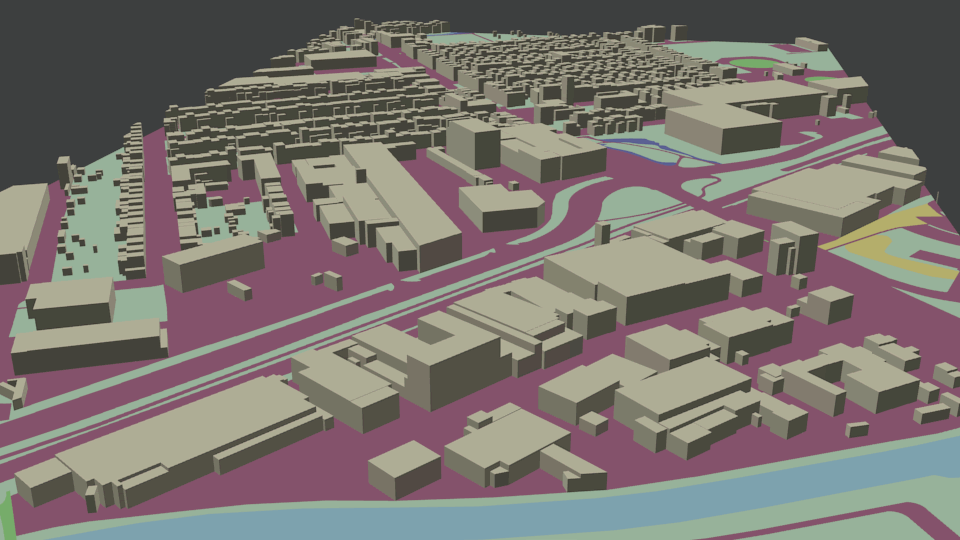 In Blender the model was optimised by reducing polygons, adding lighting and baking textures to allow for efficient delivery through the Junaio channel. There were a couple of issues importing from ArcScene, most notably a number of faces were drawn incorrectly rendering them invisible on final export. This was remedied by painstakingly flipping each face manually and continually checking the final render, I really hope that the next version of ArcScene has a bug fix for this problem!
In Blender the model was optimised by reducing polygons, adding lighting and baking textures to allow for efficient delivery through the Junaio channel. There were a couple of issues importing from ArcScene, most notably a number of faces were drawn incorrectly rendering them invisible on final export. This was remedied by painstakingly flipping each face manually and continually checking the final render, I really hope that the next version of ArcScene has a bug fix for this problem!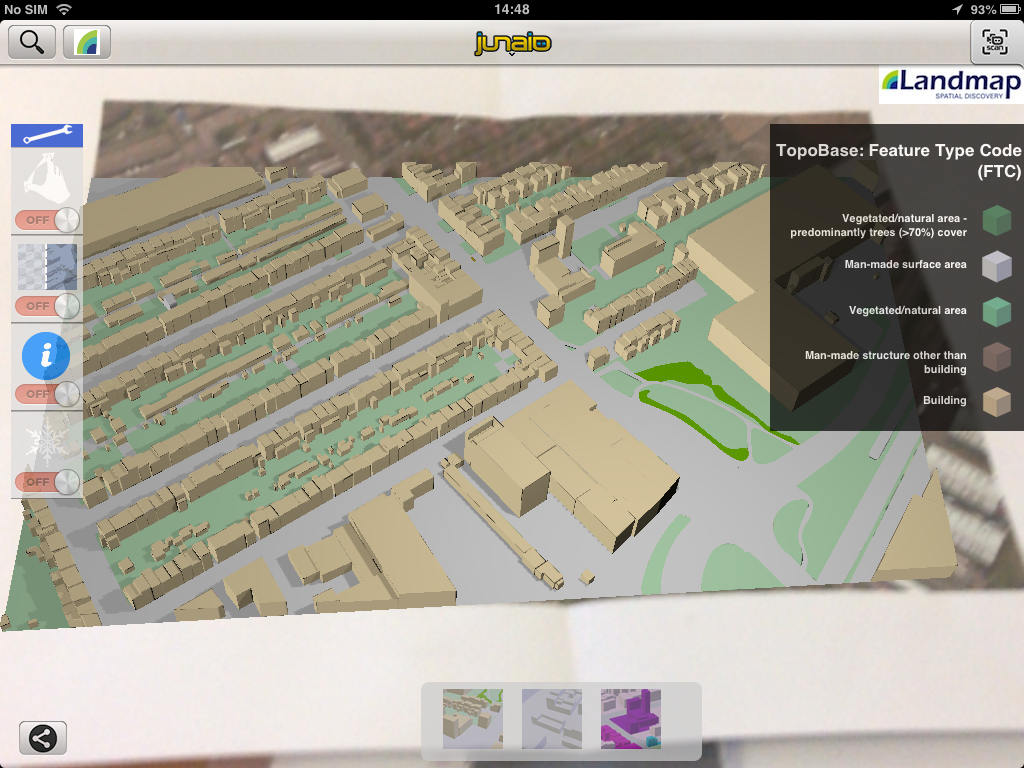 Finally, I was able to develop a GUI(Graphic User Interface) utilising a transparent HTML5 layer with functionality coded in AREL (Augmented Reality Experience Language) based on Javascript and PHP. This enables the user to control the AR experience by displaying different models (heights, feature classification code), using gestures to rotate and scale the model and transparency to allow comparison to the printed base layer. But perhaps the most exciting piece of functionality, the “Freeze” button allows the user to disable tracking, creating a snapshot of the background and overcoming the need to continually hold the device over the tracking image.
Finally, I was able to develop a GUI(Graphic User Interface) utilising a transparent HTML5 layer with functionality coded in AREL (Augmented Reality Experience Language) based on Javascript and PHP. This enables the user to control the AR experience by displaying different models (heights, feature classification code), using gestures to rotate and scale the model and transparency to allow comparison to the printed base layer. But perhaps the most exciting piece of functionality, the “Freeze” button allows the user to disable tracking, creating a snapshot of the background and overcoming the need to continually hold the device over the tracking image.
Working so closely to spatial data has opened my eyes to the vast potential of using AR visualisation alongside existing learning activities at several levels from primary to post-graduate education. In the future I hope to investigate how these models could be used to reinforce learning through summative assessment. For example, it would be fairly simple to use building heights to test trigonometry calculations, terrain modelling to examine flood management and geological phenomena such as the anatomy of a volcano (see working model below).
The new Landmap AR app will be released in the next few days, we look forward to receiving your feedback.
It’s Alive! – presenting ‘Voices In Your Pocket’, the University of Sussex Scarlet+ AR app.
Our final AR app is complete; the combination of the skills and guidance from the Scarlet team at Mimas, material and ideas from Mass Observation and Observing the 1980s, support from University of Manchester and University of the Creative Arts and a huge range of staff and student input here at University of Sussex have finally born fruit.
The instruction sheets below will help you download junaio, find the correct AR channel, and view the AR content.
Please feel free to download these guides in order to use the app; if this is not possible the QR code and trigger image will also work straight from a computer screen.
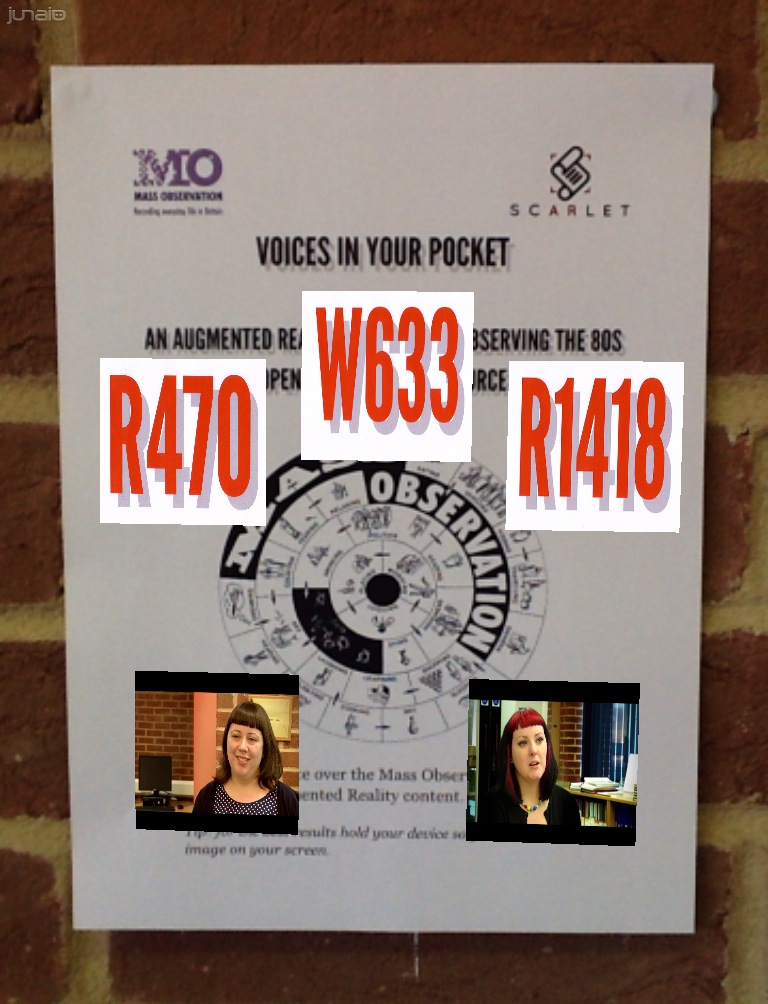 The idea behind Voices In Your Pocket was to bring the people associated with the Mass Observation Project into spaces where they might not be able to visit, as detailed in my previous blog post; SCARLET+ ‘Voices in your pocket’ – challenging the meanings of Mass Observation.
The idea behind Voices In Your Pocket was to bring the people associated with the Mass Observation Project into spaces where they might not be able to visit, as detailed in my previous blog post; SCARLET+ ‘Voices in your pocket’ – challenging the meanings of Mass Observation.
I hope this has been achieved and would greatly appreciate any comments or suggestions.
Ding! Ding! Round two – AR in the classroom
On Friday afternoon we demoed the second, and brand new, version of the Crafts Study Centre augmented reality (AR) app to students at University for the Creative Arts.
Originally our lead academic, Adrian Bland, had envisoned AR as a ‘portal to another world’ these discussions resulted in the AR app developed last year. However since then Adrian has revisited his thoughts about AR and also aligned it even more closely with education by using AR in the context of a particular essay question about the maker David Pye and his book The Nature and Art of Workmanship.

Adrian’s initial sketch of AR content.
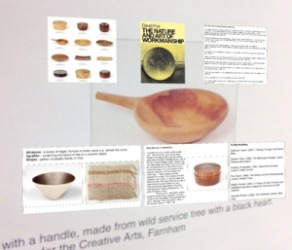
Screenshot of the AR app.
Armed with 3 iPads and 1 mini-iPad, the students (the same group as the January session) were given the chance to try out the AR app informally and this was followed up by further discussion around the topic of AR in education. The key points from the discussion and exercise were:
- The need for clarity about what was a QR code and what was the difference between that and AR itself.
- Students again wanting to create their own AR app (I aim to revisit this before the end of the project).
- One student had brought their personal iPad to the classroom and downloaded Junaio and was able to access the AR and had a positive experience of it. However it was still an issue with lack of suitable devices, for example another student had an Android mobile but it was not compatible with Junaio so they couldn’t download it.
- Students liked the visual aspect – they wanted more images overlayed and less text. We talked about ways to overlay images in layers or by scrolling across the screen (To be revisited before the end of the project if possible.).
- Their experience was that it was shaky (I have also had this issue before); and although it works better when the real life image is on a wall, this is still not ideal. One student also commented that they didn’t want to keep hovering the iPad in order to access the content – once it had popped up it would be good if it just stayed there.
- Students would like to be able to bookmark content for use later. This would work easily through the Junaio browser share feature, but only so long as the device belonged to the student.
- The students were asked about whether they would prefer the content presented in a different way – Adrian would normally do this in PowerPoint slides. The students liked the fact the content was all visible at once, and preferred this; one student commented they probably wouldn’t look at everything if it was spread over several slides.
- We revisited the potential issue of the AR app doing the work for the students – would they still do research themselves?
- We also revisited one of the student’s questions about whether this saved Adrian any time – the answer is definitely no – it would have been much easier to do slides.
- Finally we discussed the potential for using AR in education in the future and how it may also relate to the post-University environment.
Mimas AR open for business
 Mimas is pleased to announce that we are now open to engage in Augmented Reality consultancy and training, an exciting new area where we hope to realise its rich potential for education.
Mimas is pleased to announce that we are now open to engage in Augmented Reality consultancy and training, an exciting new area where we hope to realise its rich potential for education.
Mimas’s experience with AR has involved working with award winning Academics, Library Professionals, Developers and Students to create pedagogically sound experiences across a range of disciplines (e.g. geospatial, medical, dentistry, special collections) and institutions.
Mimas has acquired Junaio certified developer status, allowing us to further our work in the field of AR; and in turn help us to help others understand its endless possibilities.
Our skills include Location-based AR, identifying points of interest via GPS and visual marker based technologies. Visual recognition can “glue” virtual 3D models/media to any real 2D and 3D object. Both can be enhanced with multimedia (audio, video files, websites or images) to heighten the user experience. Recent developments enable even more immersive possibilities, utilising gesture functionality and allowing summative assessment in one app.
Mimas, while embracing the potential of AR, hopes to focus on the educational benefits to student learning so the technology acts as a transparent enabler. If you have any AR training enquiries or want to discuss how we could assist in making your AR idea a reality, please contact either:
laura.skilton@manchester.ac.uk or matthew.ramirez@manchester.ac.uk