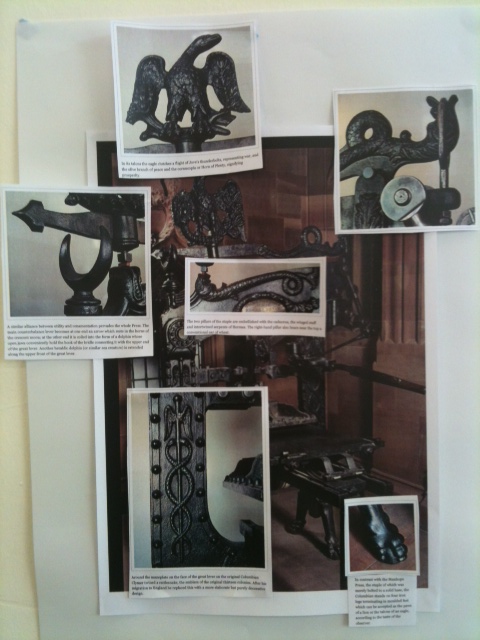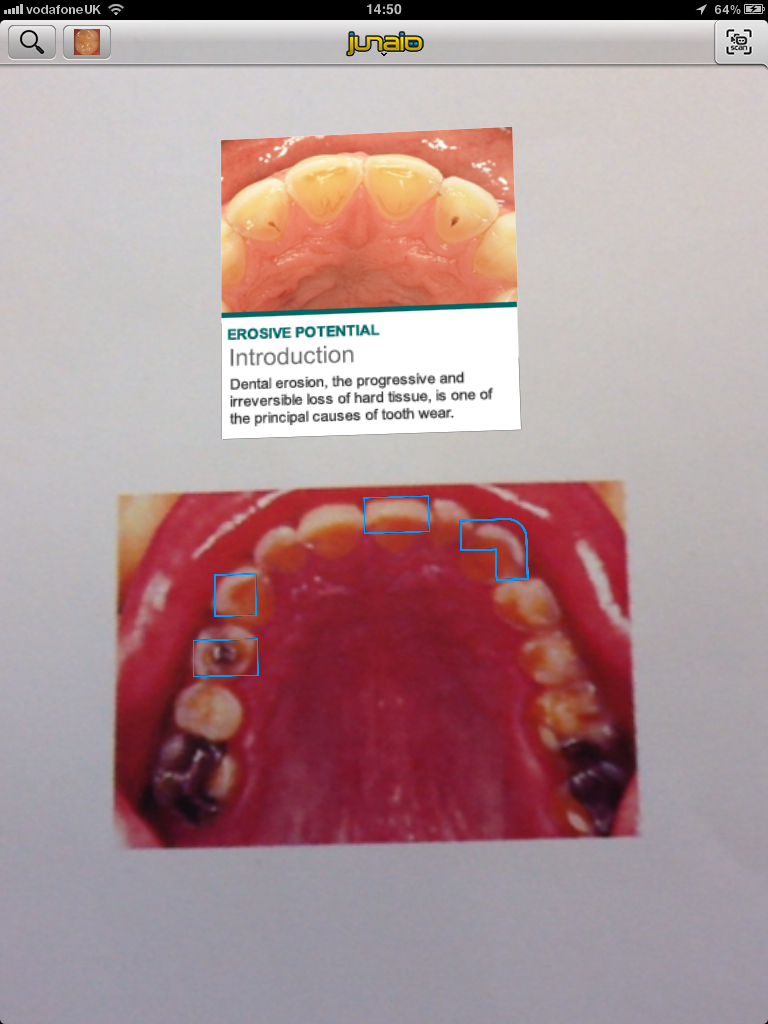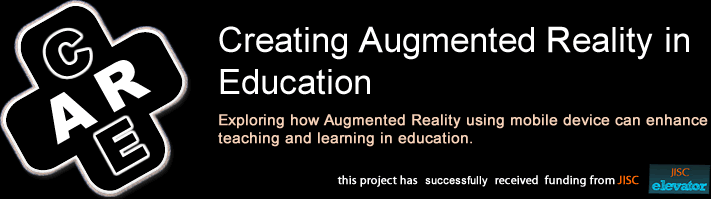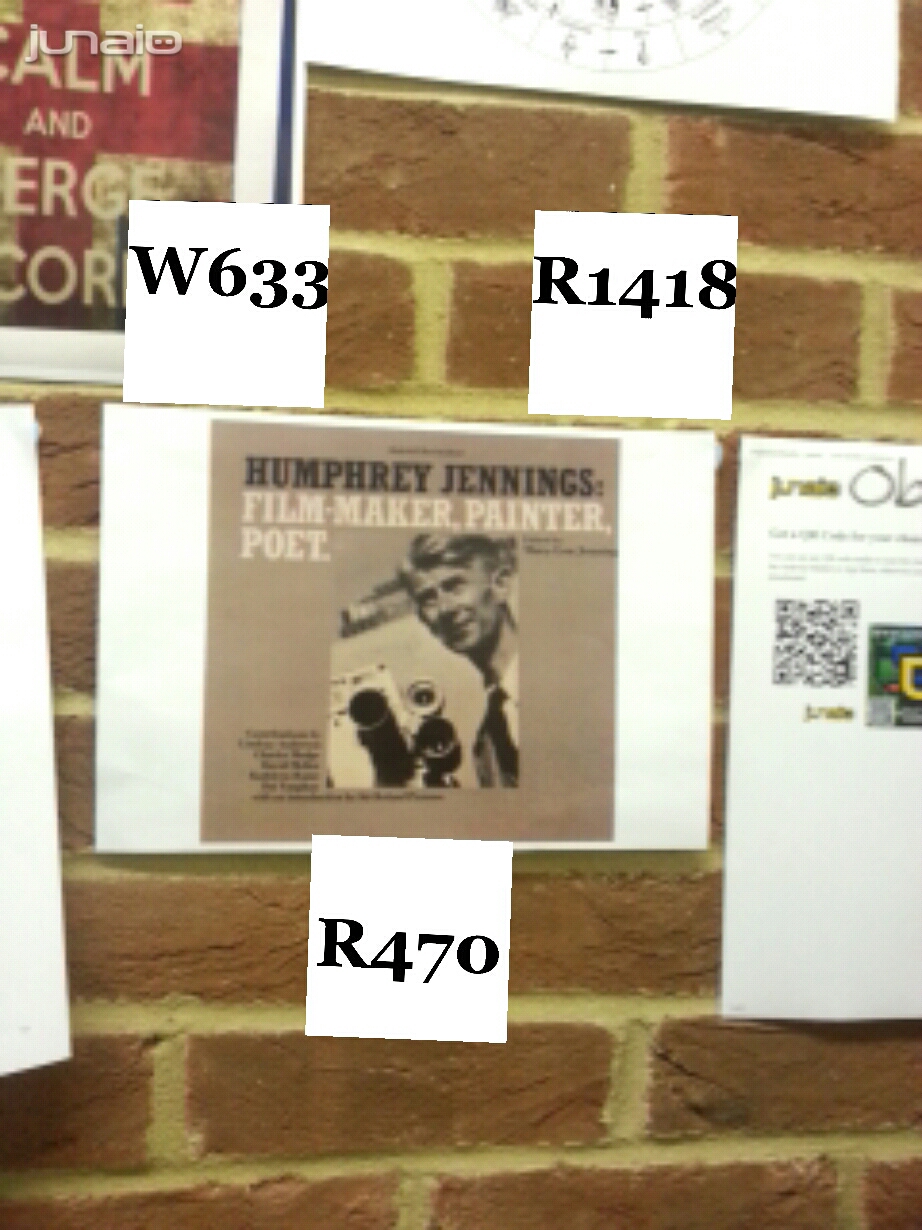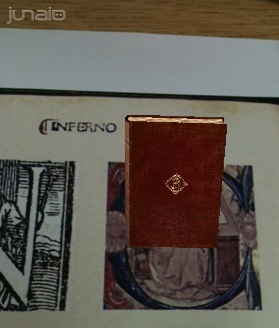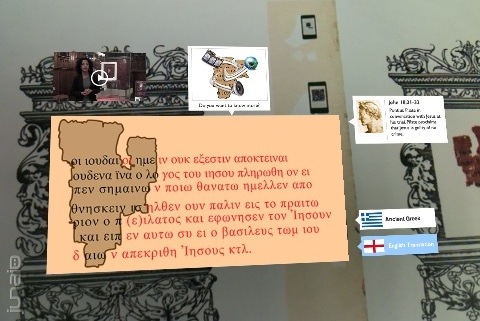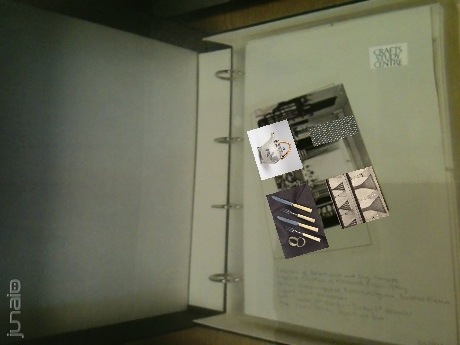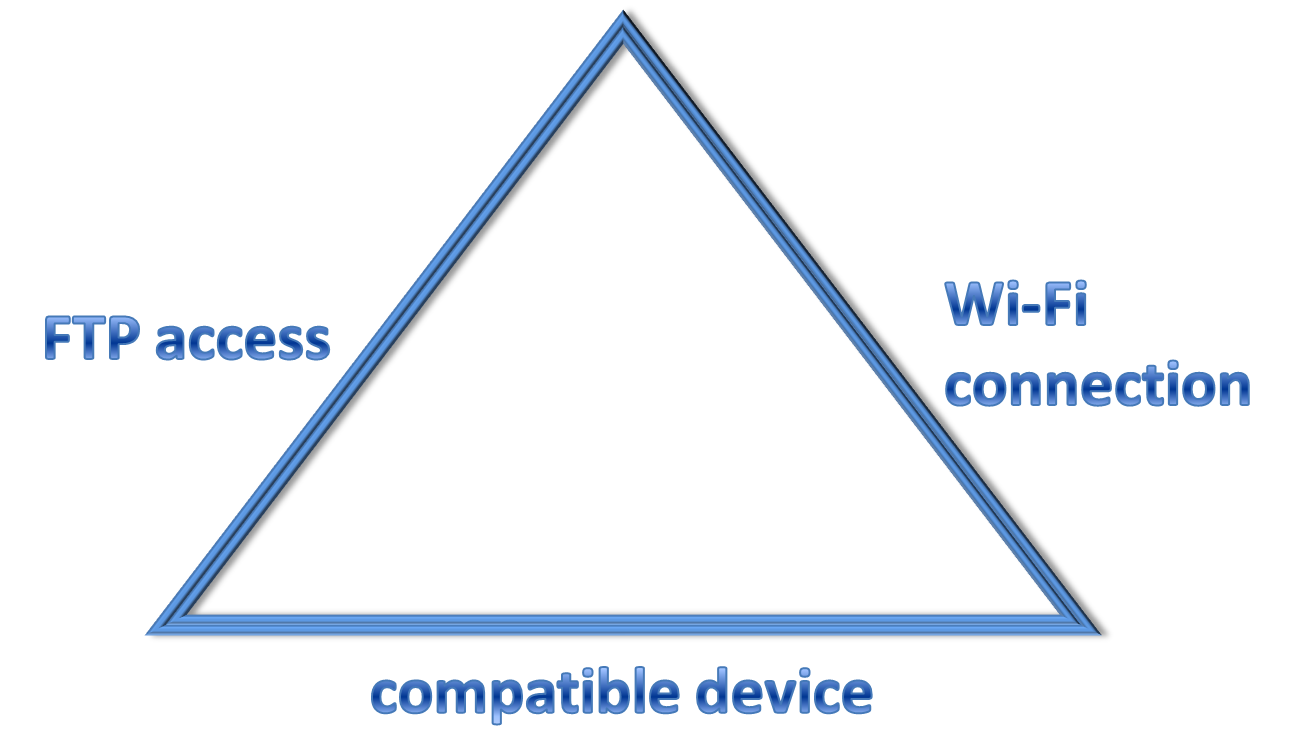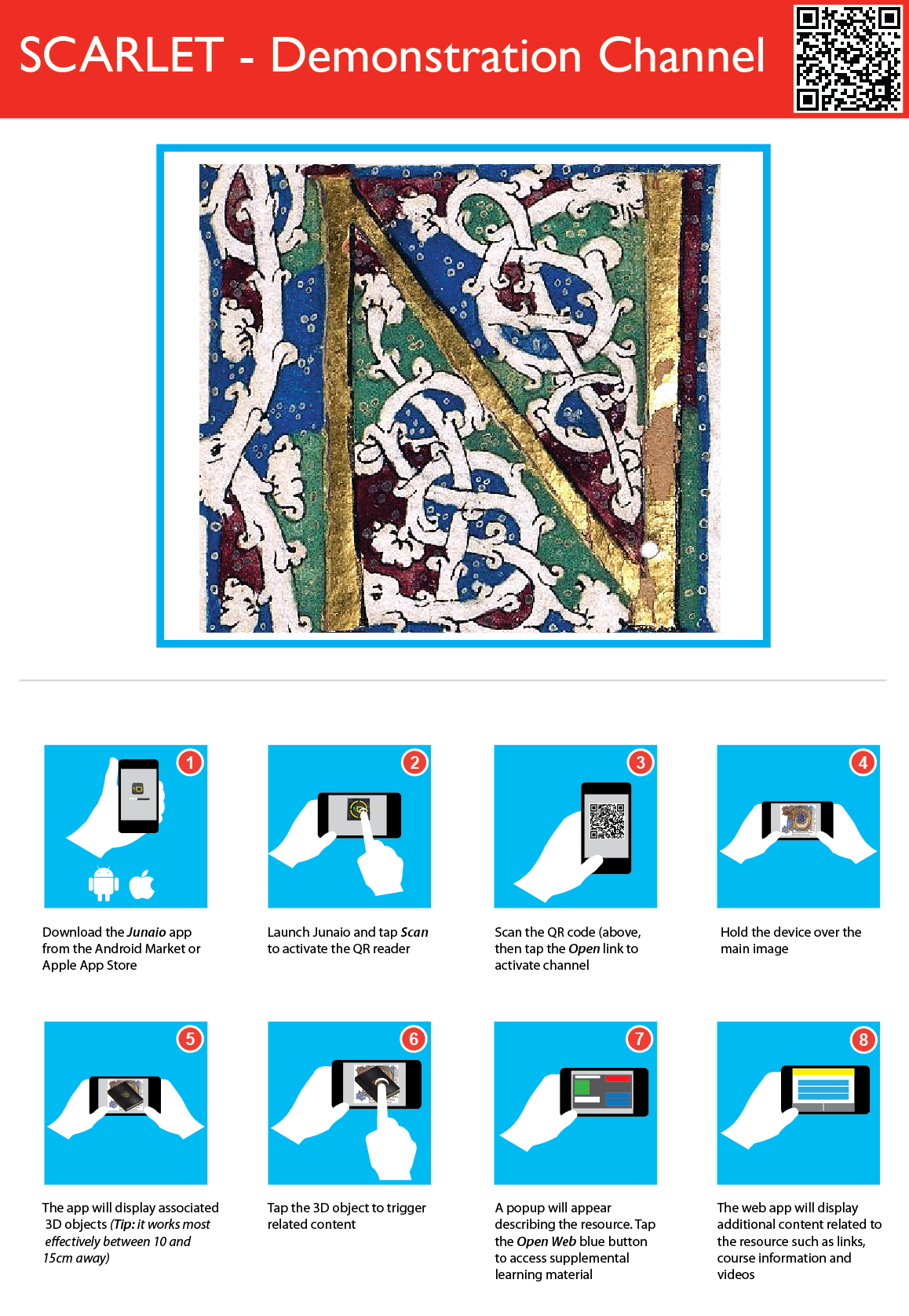I find it interesting to reflect on the unintended consequences of a project such as Scarlet+. Here in Special Collections at University of Sussex the presence of three iPads has had a greater impact on the way we work than we expected. 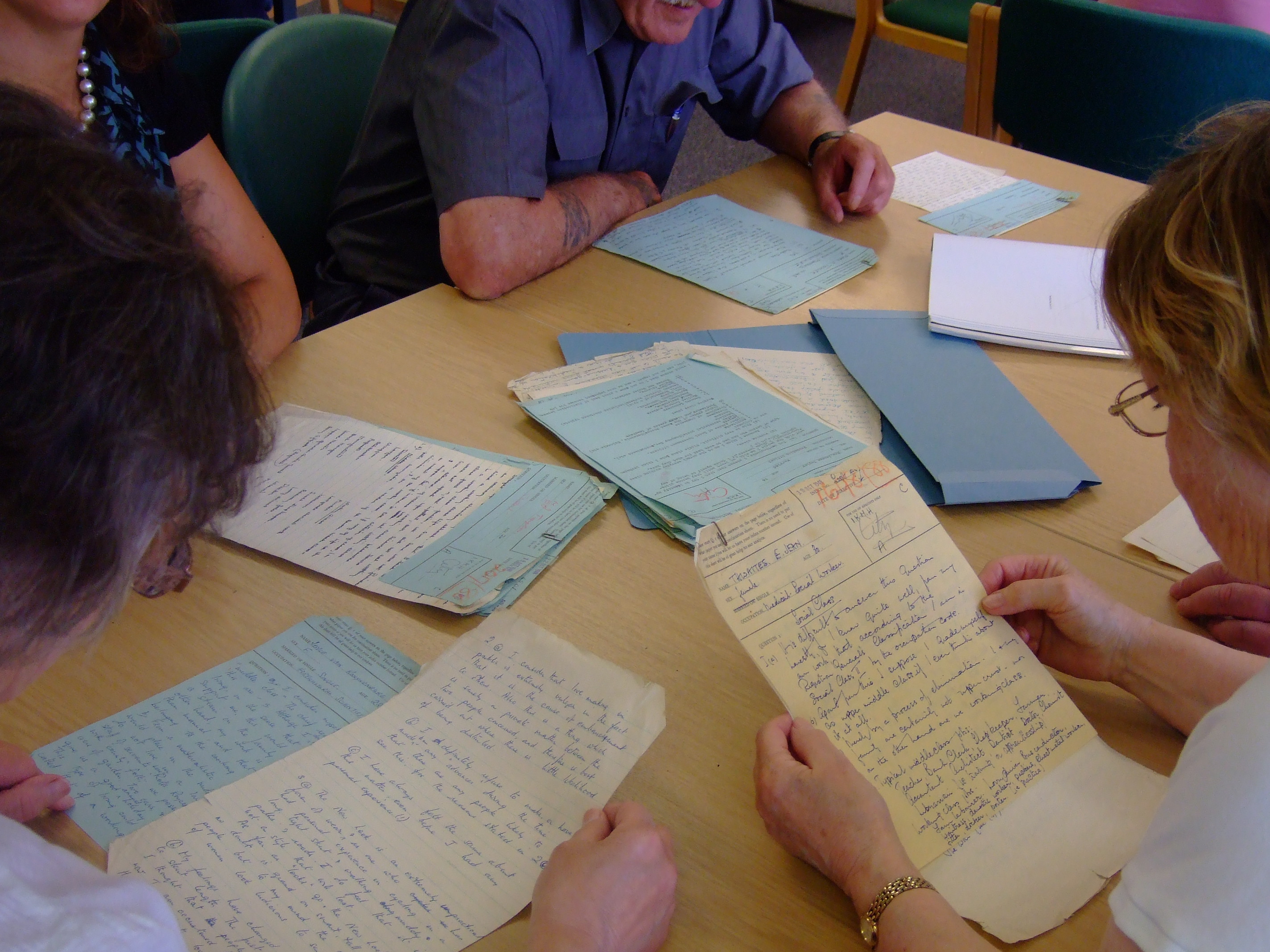 Originally bought to ensure that students who did not own the technology needed to access AR were not excluded, they have fast become a part of the way we teach. A large amount of the teaching done by staff in Special Collections is archive skills. Not only do we give them specific information on our holdings, but through our collections we also teach them in a general way how archives are structured, how to search a catalogue effectively, how to find out where relevant archives are held, and how to handle material. Being able to put a tablet on each table now allows the students to try out their own searches as we talk, prompting them to ask more questions, which I feel has in turn led to a higher level of engagement.
Originally bought to ensure that students who did not own the technology needed to access AR were not excluded, they have fast become a part of the way we teach. A large amount of the teaching done by staff in Special Collections is archive skills. Not only do we give them specific information on our holdings, but through our collections we also teach them in a general way how archives are structured, how to search a catalogue effectively, how to find out where relevant archives are held, and how to handle material. Being able to put a tablet on each table now allows the students to try out their own searches as we talk, prompting them to ask more questions, which I feel has in turn led to a higher level of engagement.
Staff have also benefited in several ways. Having a portable catalogue to use when away from the office has proven very useful, especially in the reading rooms helping researchers or in the stores away from our files and computers. They are also replacing huge piles of print-outs in meetings as we can upload files to the tablet, making them accessible anywhere. But perhaps the most important change has been in where and how we can give access archives.  Coming up with creative ways to give access when we cannot take archive material out of the stores and reading rooms for teaching or events has always been a challenge; we now have the ability to simply upload images and text to the tablet, pop it into a bag and give access to our archives anywhere. We are particularly excited about implications for schools, which can find it difficult to take large numbers of children out of the classroom; this technology might not be a replacement for a visit to an archive, but it is certainly an alternative.
Coming up with creative ways to give access when we cannot take archive material out of the stores and reading rooms for teaching or events has always been a challenge; we now have the ability to simply upload images and text to the tablet, pop it into a bag and give access to our archives anywhere. We are particularly excited about implications for schools, which can find it difficult to take large numbers of children out of the classroom; this technology might not be a replacement for a visit to an archive, but it is certainly an alternative.