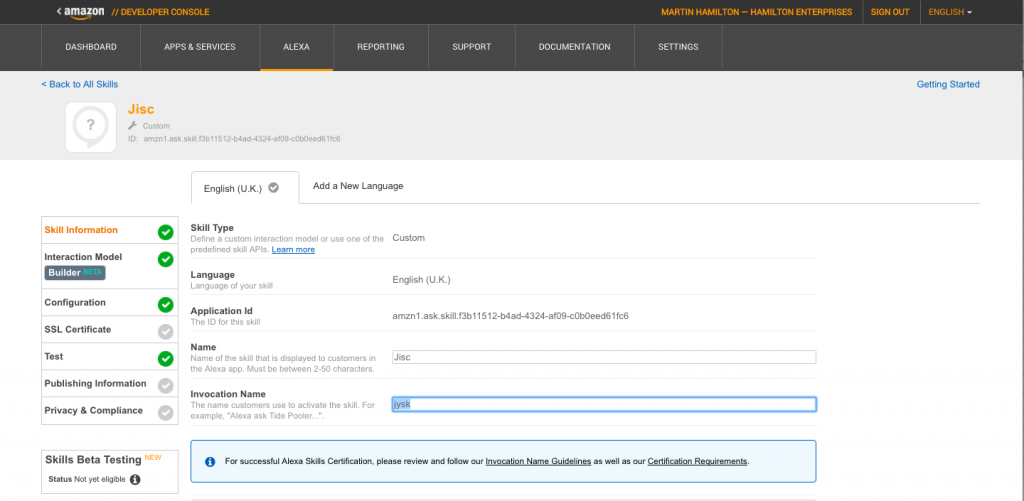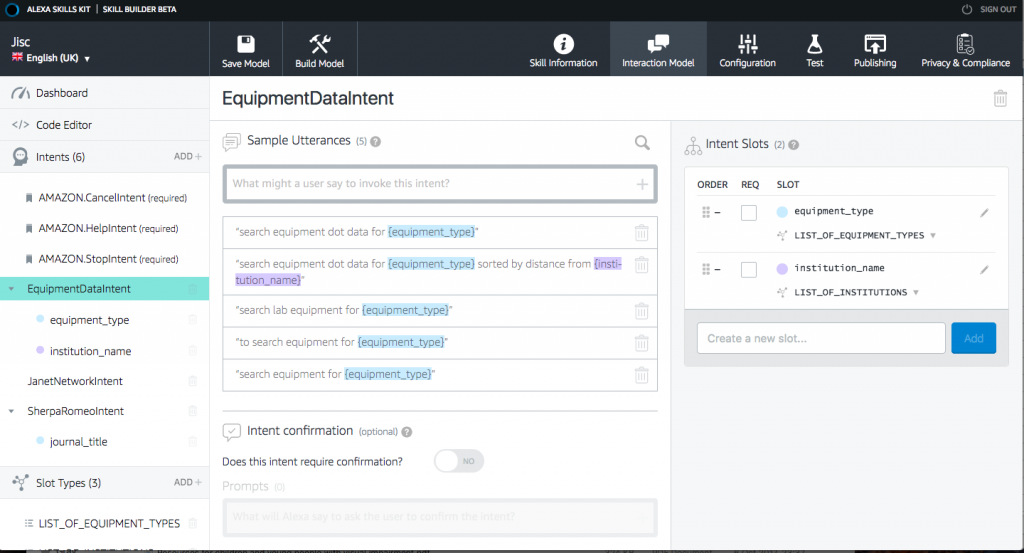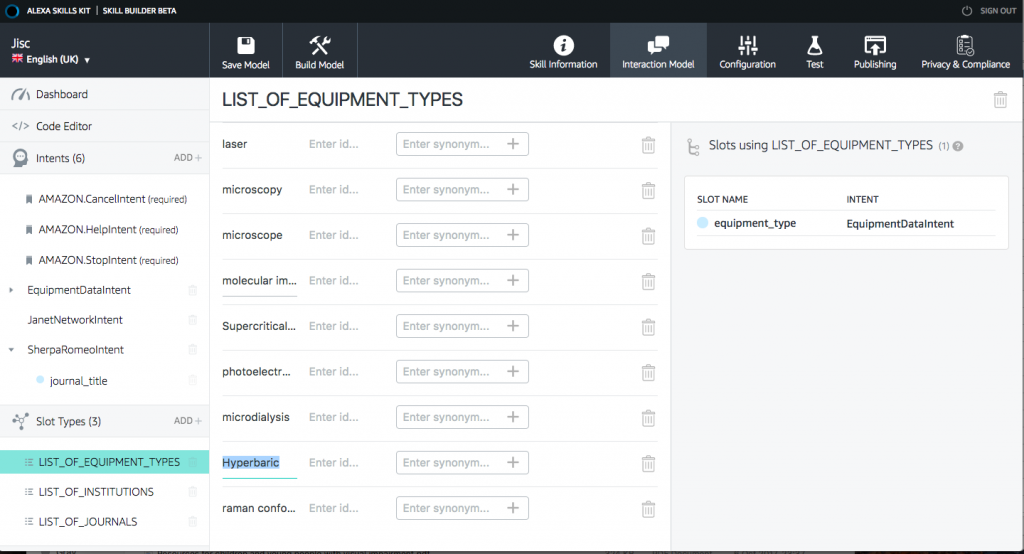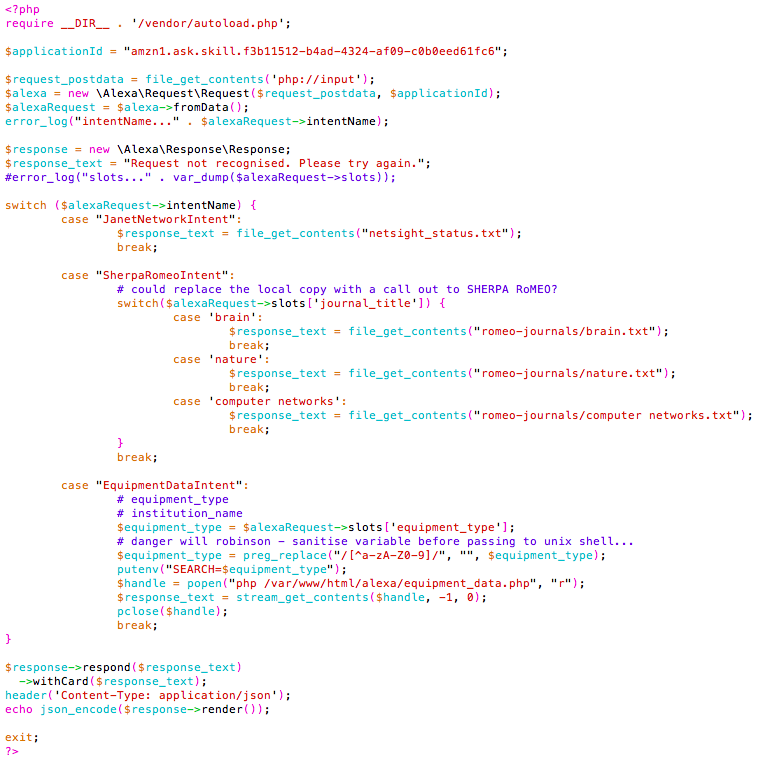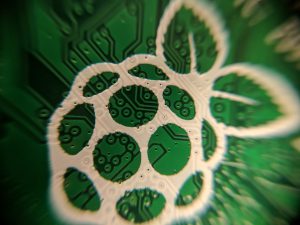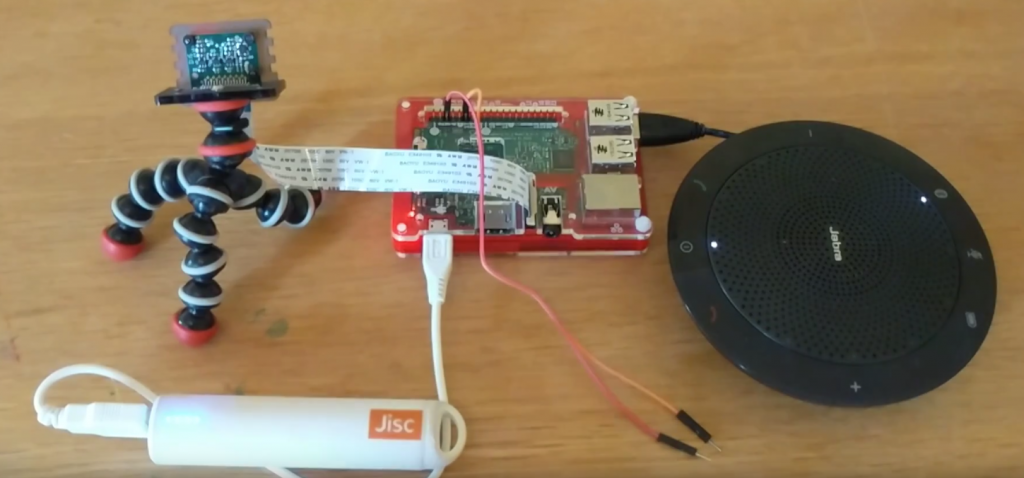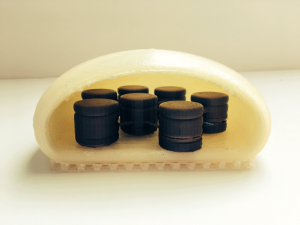Jisc is a not-for-profit company that provides digital solutions for UK education and research.
We are currently tendering for consultancy services in a wide range of areas in support of our research and development activities:
- Developer services
- User-centred design
- Augmented and virtual reality
- Scholarly Communication, Information Management and Library consultancy
- Data and analytics
- Research and research data management
- Teaching, Learning and the Student Experience
- Data, Text Mining and data visualisation
- Testing
- Edtech start-up services
We are inviting expressions of interest in each of these areas through our online tender portal.
By exploring and developing new digital ideas, scaling them up and transitioning the best into full service, Jisc R&D supports our vision that the UK can be the most digitally-advanced higher education, further education and research nation in the world.
Jisc’s research and development approach is described on our website; current projects are listed on our projects pages.
Jisc’s core staff does not possess all the expertise and capacity to deliver this wide portfolio. Our members and customers require our R&D work to happen at pace. We therefore wish to adopt a ‘core and flexi’ approach, with the ‘core’ Jisc staff completed by a ‘flexi’ pool of defined expertise that can be brought in quickly to focus and scale up effort, and get our R&D projects over the line as quickly as possible. This procurement process will select that ‘flexi’ pool of expertise, and define associated contractual and commercial matters.
We expect to establish a framework agreement with multiple suppliers for an initial period of two years, with the potential to extend up to four years.
Please see below for further information, and note the deadline for expressions of interest is 23:59 on 9th June 2019.

Procurement Lots
Lot 1: Developer services
Jisc wishes to establish a framework agreement with bidders to deliver technical services that range from mobile applications to large web services and include scalable middleware.
Lot 2: User-centred design services
To provide compelling, valuable, and effective solutions to our members, we are seeking bidders to deliver UX, content and design expertise. We need great contractors with skills and experience in user-centred design to ensure our services meet our members’ and customers’ needs in efficient, engaging and usable ways.
Lot 3: Augmented reality (AR) and virtual reality (VR) services
Jisc wishes to establish a framework agreement with bidders to deliver services and support in relation to immersive technologies such as augmented and virtual reality (AR and VR), also sometimes referred to as mixed or extended reality (MR or XR).
As part of its R&D work, Jisc is prototyping and piloting a number of potential future services in this area which we will require technical assistance with e.g.
- 3D scanning services
- Creation and licensing of immersive content
- Provision of interactive experiences
- Provision of virtual classrooms
- Training in the use of immersive technology
- Provision of expert guidance and resources
Lot 4: Scholarly Communication, Information Management and Library consultancy services
Jisc wishes to establish a framework agreement with bidders to commission consultancy services support in the development and review of new forms of scholarly communication (including teaching and learning), information management, and related library technical solutions.
Lot 5: Data and analytics services
Jisc wishes to establish a framework agreement with bidders who are experts with a broad knowledge of analytics in both the HE and FE sectors.
Lot 6: Research and research data management services
Jisc wishes to establish a framework agreement with bidders to commission expert support in the use of technology in all aspects of the research lifecycle. Experts will need to understand the research process and the technical systems that support it. Experts should be familiar with current pain points for researchers, librarians, IT staff and research managers, the legal and ethical issues involved and future horizons.
Lot 7: Teaching, Learning and the Student Experience consultancy services
Jisc wishes to establish a framework agreement with bidders to commission expert support for research and development activities in the use of technology for learning, teaching, assessment, educational and staff development and the support of the overall student experience.
Lot 8: Data, Text Mining and data visualisation services
Jisc wishes to establish a framework agreement with bidders to commission consultancy services to work with experts in the use of text & data mining (TDM) and data visualisation to support research in higher and further education.
Lot 9: Testing Services
Jisc wishes to establish a framework agreement with bidders to deliver consultancy services relating to software testing. Experts will need a broad knowledge and experience of software testing across a range of software products.
Lot 10: EdTech start-up services
Jisc wishes to establish a framework agreement with bidders to commission EdTech start-up experts to offer support our EdTech activity, accelerating the growth of EdTech start-ups companies. The suppliers will need to be able to provide mentoring and coaching to move EdTech start-ups companies forwards within an accelerator type model.

Next steps
Each interested bidder is required to register its intention to submit a response to this ITT via the Jisc e-tendering opportunities portal at: https://tenders.jisc.ac.uk
Note: if your company is not already registered as a user of the e-tendering portal it is necessary first to register as a user of the portal. Once this registration is accepted by Jisc, a username and password will be issued, and should be used for all future accesses to the portal.
Note also that Jisc will reject a bidder’s registration if there is already a registration on the portal for that bidder. Please remember also that this initial registration is not a registration for a particular contract, it is only the registration of the Bidder on the e-tendering portal. When the username and password are received, it is necessary then to login and register interest in a specific contract.
When registering, it is recommended that a generic mailbox (such as sales@supplier) is set up, so that information from the system can be sent to more than one representative at the company.
A host of detailed user guides are available within the portal under the Help tab.
Providing that there are a sufficient number of competent candidates, Jisc will shortlist between 6 and of 12 bidders, per Lot, to be invited to submit an ITT response. Subsequently, Jisc intends to award a maximum of 5 places to the highest scoring bidders on each Lot of the final framework.
Please note once again that the deadline for expressions of interest is 23:59 on the 9th of June 2019. Also note that all queries relating to this opportunity must be raised via the portal.